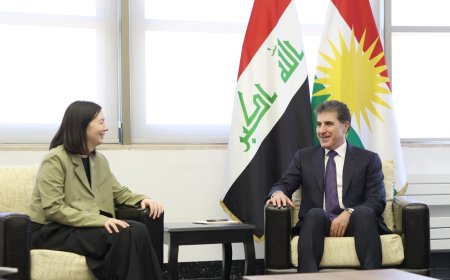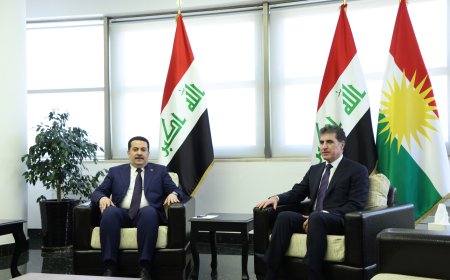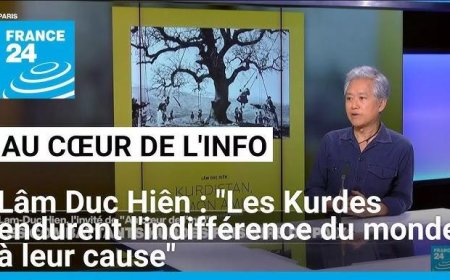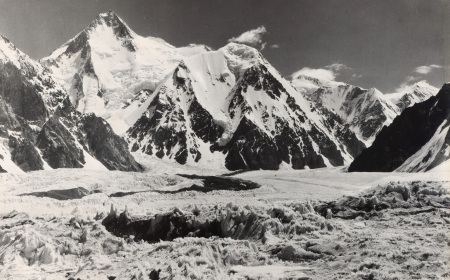I spent three months with the iPhone 16 Pro Max, and I don’t want to go back

Every year, Apple delivers new iPhones that arrive with waves of hype. And while I put the iPhone 16 Pro and Pro Max through their paces last September, I’ve become eager to write more about Apple’s pricier smartphones for those who aren’t curious about the new iPhone 16e. That’s because a funny thing happened as I spent the last months testing the iPhone 16 Pro Max review unit as my main phone: it became much more important to me than I expected.
A key feature that I didn’t rave about in my initial iPhone 16 Pro review stood out so much that I felt lesser-than without it when I recently had to revert back to my iPhone 15 Pro Max. The post-release months also saw Apple release its long-hyped suite of Apple Intelligencetools, which I finally got to try for myself. So, after a few months of living with Apple’s greatest iPhone, I’m ready to give a more-complete, long-term review of the iPhone 16 Pro Max for those considering an upgrade.
The best iPhone lives up to generations of excellence
Those who’ve stuck with Apple’s Pro iPhones over recent years might overlook some of the basics, so let’s take a second to remind ourselves why this is the ultimate iPhone. It all starts with things the iPhone 16 and iPhone 16 Plus don’t have, such as the always-on screen that lets me check the time and my notifications without unlocking anything. This is crucial for turning the iPhone into a nightstand alarm clock thanks to MagSafe stands for StandBy mode. There’s also the smoother display refresh rate you get with Apple’s ProMotion tech, but this is the kind of thing you’ll never care about unless you see it in action and suddenly wonder why your non-Pro iPhone screen looks sluggish.
One other little display perk for those upgrading from a past iPhone is that the iPhone 16 lineup all have a new 1-nit minimum brightness. Apple never published this spec about previous iPhones, but in a dark room I can see the iPhone 15 Pro Max is slightly brighter when I set both phones to the dimmest settings. Why does this matter? Well, it means I’m less likely to catch someone’s ire if I check my phone in a dark room(not that I’d ever use my phone at a movie theater, of course).
Unsurprisingly, all my favorite songs sound great on the iPhone 16 Pro Max. For example, Charli XCX’s “Lightning” crackles from this phone’s speakers, filling my home office and adjacent rooms with accurate versions of the Britain-born singer-songwriter’s synthy vocals, and the bassy growls of DMX’s “X Gon Give It to Ya.” And while I don’t watch a lot of video on my iPhone, I’ll say that the new season of the Apple TV+ sitcom “Mythic Quest” looks just as color-accurate on the iPhone 16 Pro Max as it does on my LG C2 OLED TV.
Unsurprisingly, I’m really enjoying the battery life boost you get from this upgrade. Even if my previous iPhone 15 Pro Max only put a year-plus of service in, its battery health is currently 85%, because I’m that kind of person who pushes my iPhone to the limits. If your iPhone’s battery life isn’t where you want it to be, though, do what I’ve done for the iPhone 15 Pro Max, and grab the Anker Nano Power Bank, a convenient portable charger that lets you use its own cable as a carrying strap.
The iPhone 16 Pro Max really does beat the heat
One of my biggest — and admittedly only — complaints about the iPhone 15 Pro Max was how hot it got. Primarily, it would nearly overheat as I shot photo after photo for product reviews. I bet this would happen for live events too, but I’ve gotten better about that habit this past year.
Quietly, though, Apple fixed this problem, as I never ever think “wow, this iPhone 16 Pro Max is hot!” Sure, it got warm on occasion, but never to the point where I literally wondered what was wrong with it like my iPhone 15 Pro Max.
The iPhone 16 lineup’s cameras are the best reason to upgrade today — for a very specific kind of person
When I asked people about the reasons why they upgrade to a new phone, at least a few people tend to say they want the best cameras. This year, though, the want for a superior camera goes beyond megapixels and how far a camera can zoom — though I am happy that the Pro now gets the same 5x zoom that the Pro Max gets.
The entire iPhone lineup comes with a new trick for everyone who thinks that Apple’s latest iPhones photos look too flat. If you haven’t heard, a lot of folks think even the best smartphones capture images that appear over-processed, with little in the way of contrast and shadows. Everyone can take an OK photo on an iPhone, but those who want to take an amazing photo have had tougher luck than ever. And if you keep the default settings, this flattening has ramped up in the iPhone 16 camera sensors. Fortunately for you, Apple’s new version of its Photographic Styles image settings can save the day.
If you used Photographic Styles on an iPhone 15 or earlier, know that Apple’s going above and beyond its own set of image filters. Now, you get highly-granular customization, and new styles. While the whole list may be overwhelming at first, I’d make sure to play around with at least Amber and Gold. I went with the latter, and a specific combination of tone, color and palette — I chose -50, 00 and 100 for those respective categories, if you’re curious. Customizing a Photographic Style to a specific numeric setting takes a bit of time, so also consider the walkthrough setup in the Settings app. Scroll down to Camera and then tap Photographic Styles to get it right for your preferences.
The fact that Apple’s giving us more control over its cameras makes me pretty happy, even if I wish it would just move away from the current status quo in their photos.
Looking back over my iPhone 16 Pro Max photos shot with my specific Photographic Style recipe enabled, I notice how a simple shot of a book resting on my crossed legs has a sense of vibrancy, and how the darker seeds and shadows of a pastry contrast greater with its lighter brown parts. And, of course, a nighttime shot from Brooklyn has a certain glow about it that I love to see.
I didn’t enjoy going back to the iPhone 15 Pro Max
New Year’s Eve might be synonymous with chaos for some, but things didn’t go haywire for me until I went to the supermarket on New Year’s Day. I made the human mistake of using my iPhone 16 Pro Max review unit in public — where a jogger shouldered past me on their way to their new year’s resolutions, and our accidental contact dislodged the phone out of my hands and onto the ground. In that moment, I thought my Apple Clear Case l took the whole of the hit because it was already cracking. The next morning, I saw that Apple’s case hadn’t wrapped enough around the bottom corner of the phone, and that the obvious point of impact had led to a cracked screen.
And so I went back to my personal iPhone 15 Pro Max, which was a bit of a rude return. I was without my Photographic Styles, something I noticed when I shot flatter images of graffiti in New York City. Or how a series of brightly colored sandwich signs didn’t exactly pop off their black chalkboard backs, and how a moment from the Las Vegas strip looked far more anodyne than it was. I also had less battery life, and throughout a busy work trip to CES 2025, I noticed the phone heating up more and more.
And then I learned upgrading my iPhone wasn’t in the cards — because I was on the wrong upgrade program. An Apple store clerk explained to me that I hadn’t signed up for the iPhone Upgrade Program, but was on the iPhone Payments Program instead. What’s the difference? Well, the latter — which I wasn’t aware I’d chosen — doesn’t let you switch to a new device after a year of monthly payments the way the former does. That means I’m locked into paying off my iPhone 15 Pro Max until the fall. So if I wanted to go back to the iPhone 16 Pro Max, I’d be paying twice a month.
The slightly larger iPhone 16 Pro Max pushes me to case up
The iPhone 16 Pro Max doesn’t look that much different than its predecessors, but it is a hair taller and wider than the iPhone 15 Pro Max. I didn’t know if that would wind up making a world of difference, but it did in my months with the phone. While I’d formerly been comfortable going caseless on the iPhone 15 Pro Max, this new model is just too large to palm, even with the help of a MagSafe Popsocket. Of course, if I was willing to accept less battery life, I could just go with the iPhone 16 Pro, which has all of the same features as the Pro Max.
|
Apple iPhone 16 Pro Max
|
Apple iPhone 16 Pro
|
Apple iPhone 15 Pro Max
|
|
|---|---|---|---|
| Dimensions |
6.4 x 3.1 x 0.3 in. |
5.9 x 2.8 x 0.3 in. |
6.3 x 3.0 x 0.3 in. |
| Weight |
8.0 oz. |
7 oz. |
7.8 oz. |
So I began hunting for the top iPhone 16 cases, and landed on theNomad Rugged case as my current favorite. It sports a chunky bumper that adds both fall protection and a concave frame that makes it easier to hold than most of the other cases I tried. The runners-up include the Tech21 FlexPro iPhone Case that gives easy access to the Camera Control and the Popsockets MagSafe iPhone Case that provides complete frame protection and a nice sheen.
That said, not all of the cases were winners. In addition to Apple’s clear case not providing enough crash protection, I didn’t quite love Otterbox’s Statement Series Cactus Leather Case. Its thin frame doesn’t wrap too far around the edge of the phone enough for me, and some corners seemed slightly exposed. While I didn’t like that this case exposes a lot of space around the Camera Control button, this is something that the Tech21 FlexPro also does, but it provides enough protection to the rest of the phone.
Apple Intelligence is barely worth it — and can get irritating
Okay, it’s time to talk about the elephant in the room. If you’ve seen any iPhone 16 commercials, you’ve probably heard someone talk about Apple Intelligence without any clear example of what that is. While I’m a vociferous opponent to generative AI (it’s leading to fake content, based on stolen writing and art and it’s bad for the environment), I’m just as steadfast about giving everything I review a thorough shake in my testing. So when I tell you that I didn’t think twice about turning Apple Intelligence off on the iPhone 16 Pro Max, know that I gave it a fair try.
One of the first places you might run into Apple Intelligence is in Messages’ new Smart Reply feature that offers whole phrases and replies instead of just simple predictive text. Most of the time this box above the keyboard provided such a bland or non-descript answer, such as the suggestion of “Yeah, I get that” when I was talking about the reality TV show The Traitors with my friend Jenny. Just like most generative AI, this suggestion is devoid of any personality or flavor, as it’s just regurgitating past stuff.
That changed while I was en route to a first date on a rainy night, and after my date texted me “I’ve been in and out of the rain” and “I’m slightly gross,” Smart Reply prompted me with the reply “Yeah, I can imagine.” I had to send this moment to my colleague, because this reply wasn’t just bland, but it was also oddly negative. I don’t think Apple knows it’s created an AI that could mock someone you’re texting, but it did.
Apple’s new image creation tools show up primarily in two places: its generative AI emoji (named Genmoji) and its Image Playground app. Trying to lob softballs at the Genmoji feature, I asked it to make an emoji of a “Sassy French bulldog” — the kind of meme that at least a couple of my group chats appreciate — and it gave me no results, with a message to try “describing something different.” Then, I fed it a few prompts based on the idea of a French bulldog who likes basketball. Unfortunately for me, “French bulldog basketball” and “French bulldog basketball player” both led to images of a canine’s head on a basketball player’s torso. “French bulldog with a basketball,” though, gave me an emoji of said dog alongside a regulation roundball. Basic nightmare fuel.
Then, I tried to give the Image Playground app something less complicated, so I asked it to “Draw me as a warrior,” and twice it gave me limp, lifeless renders of myself from the head to the top of my chest when I’m wearing some high-necked suit that looked vaguely out of a science fiction project like Battlestar Galactica or Mass Effect. Then, I asked for a render of my friend and colleague Mike Andronico as a pro wrestler, and the images had zero pro wrestling affectations to them. Unless you count six lights in the background or the top of his shirt appearing as something possibly like a singlet.
One difficulty in testing all generative AI tools comes in when it offers something that I can’t measure or test because I legitimately don’t see a purpose. Which brings me to Apple’s Writing Tools for proofreading and rewriting that include options to make your writing more friendly, professional and concise. You can also get summaries, reduce your writing to your key points, and make a list or table. I tried the tone shift tools out, and while they work as advertised, I just don’t understand anyone who would need this. I honestly believe these tools are bad for the public, as we shouldn’t have people relying on computers to express their emotions.
My lack of need for these “Writing Tools” makes Apple’s insistence on pushing this feature all the more irritating. Writing Tools constantly appears when you open the contextual menu where you find the buttons to cut, copy, paste and search the text you’re editing. And I’ve accidentally tapped on that Writing Tools option too many times, which creates an annoying loop of its menu opening and you being forced to close it.
Apple Intelligence also offers summarizations throughout the iPhone, but those were so prone to hallucinating incorrect headlines that the BBC demanded Apple stop using them to summarize and re-write their news notifications. While I thought Apple’s summary tool was potentially neat when used to explain what’s in an email in the Mail app’s list view — we all get too many emails, nobody wants to open all of them — some of those summaries were too vague to prove worthy, such as “All-time travel favorite is back in stock” describing a marketing email. One notification summary claimed my friend’s uncle got COVID, but they were just responding to a post about my uncle getting COVID. So, to summarize Apple Intelligence’s summaries: I’m going to be fine without them.
The one instance where Apple Intelligence actually did something moderately neat came when I got an invite to an upcoming event on my work computer that I wanted to add to my personal calendar. I activated Apple’s Visual Intelligence feature to quickly create a calendar entry by pointing the iPhone’s camera at an email I got and holding the Camera Control button. Then, it detected all of the proper data, and a button to create an event appeared.
Unfortunately, trying to do the same with an event that’s actually on my screen didn’t go as well. When I held the side button to activate Siri and asked it to create a calendar entry for the movie ticket I just purchased that was on my screen, the one thing it got right was assigning the correct date. It got everything else wrong, as Siri asked me to both enter the name of the event and set the time for 9 hours earlier in the day, when the movie’s title and its start time were on the screen. When I tried to do the same by activating Siri with a long press at the bottom of the screen, I got an error that I needed to use ChatGPT to do that.
Why did I devote so much time in this review to technology I don’t find all that valuable? Even though Apple Intelligence is still listed as a “beta” — read: unfinished — feature, Apple turned it on by default for those running iOS 18.3 and later. To disable Apple Intelligence, open the Settings app, scroll down to select Apple Intelligence & Siri, turn off the switch next to Apple Intelligence and tap “Turn off Apple Intelligence” in the pop-up menu to confirm your intent.
Bottom line
While my original iPhone 16 Pro review was a middle-of-the-road recommendation, these additional months have made the heart grow fonder. It’s not all gravy, as I wish the phone were still a little smaller, and I have no need for Apple Intelligence — tools like instant calendar events aren’t worth the frustration of Writing Tools gumming up everything, especially when supporting AI doesn’t feel green.
That said, Apple’s new take on Photographic Styles is such a game-changer that I don’t want to go back to life without it. That alone feels like a reason to upgrade, but the lower minimum brightness and improved heat management are also fantastic perks. Heck, if the iPhone 16 Pro Max is too rich for your bottom line, know that Photographic Styles is on nearly every iPhone 16 model, save for the budget-minded iPhone 16e.
So, to anyone who’s been looking to upgrade their iPhone — especially if you’re spending a lot of time using third-party apps to get your photos right — don’t be afraid to update today. It’s worth it.
(Source:CNN)